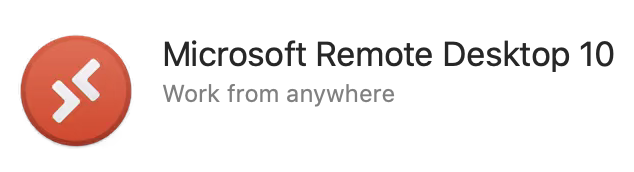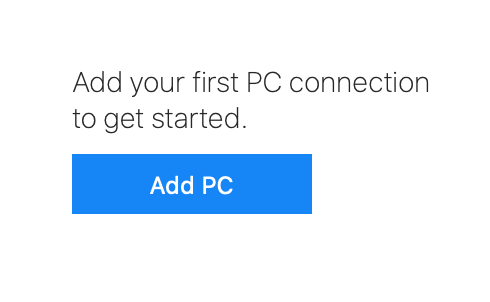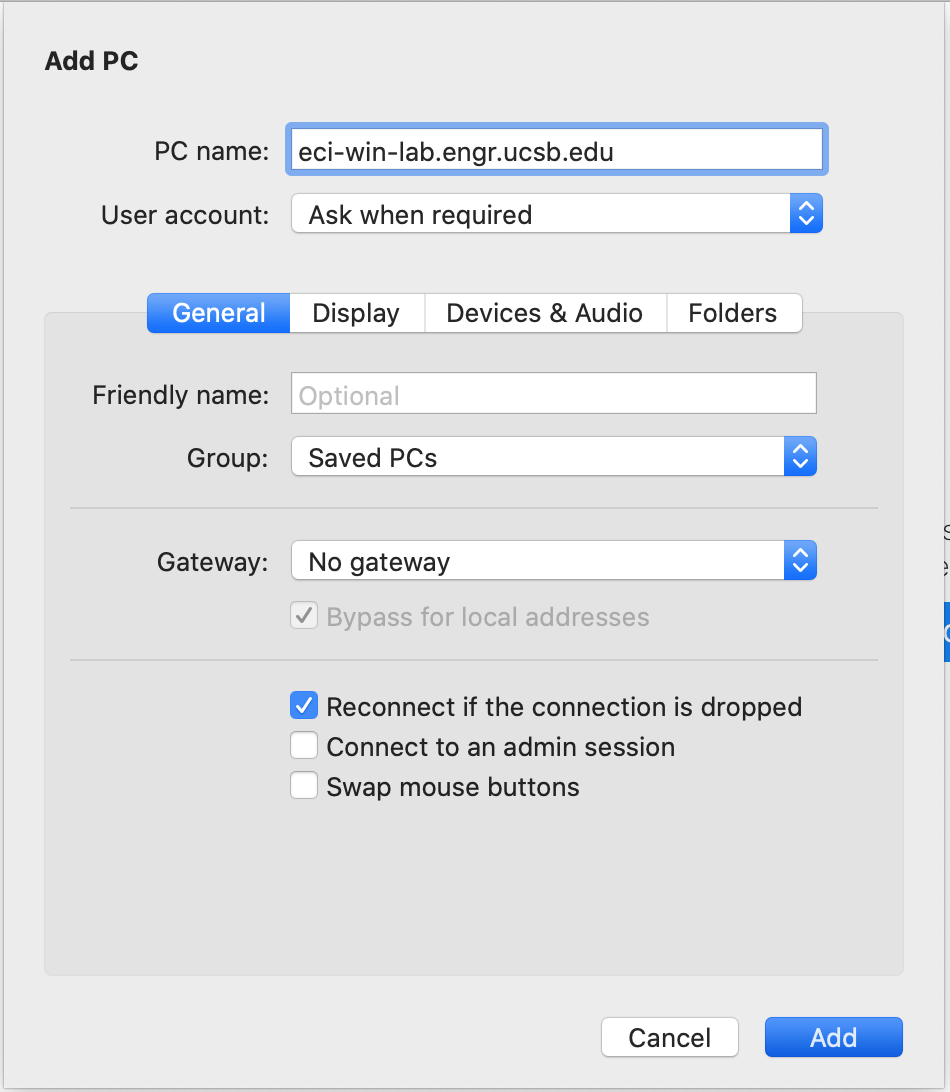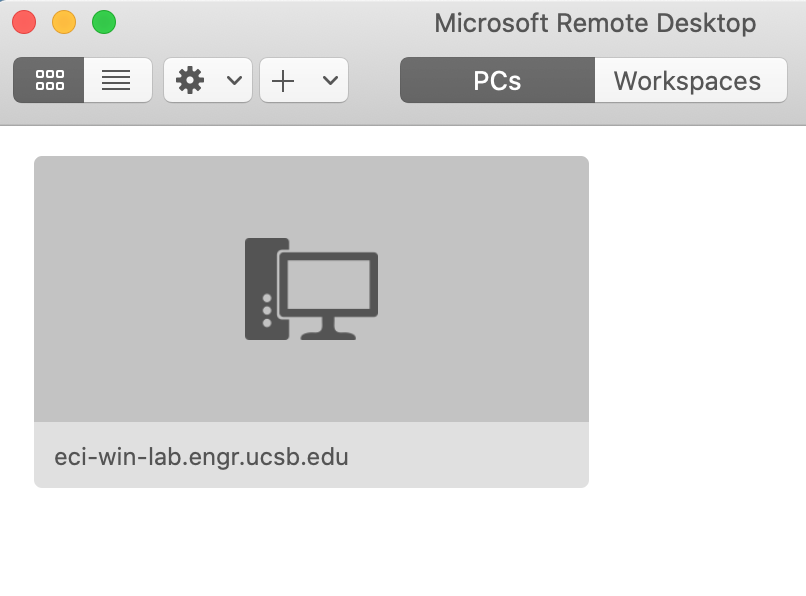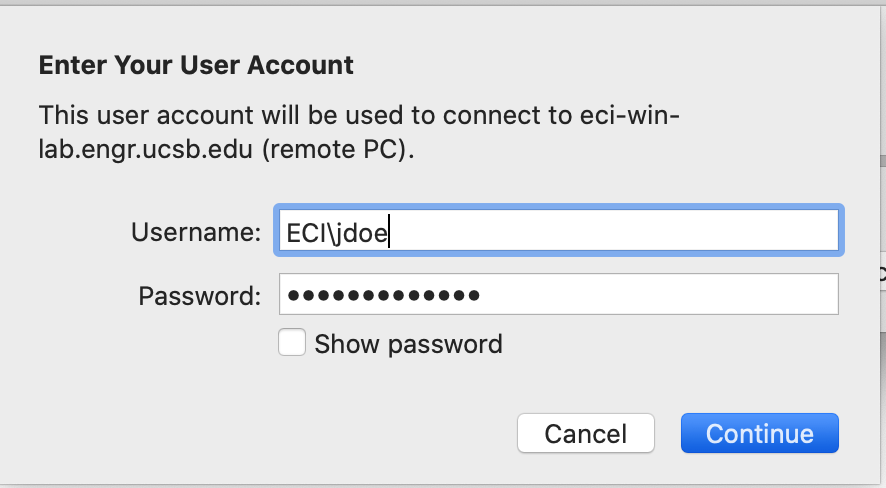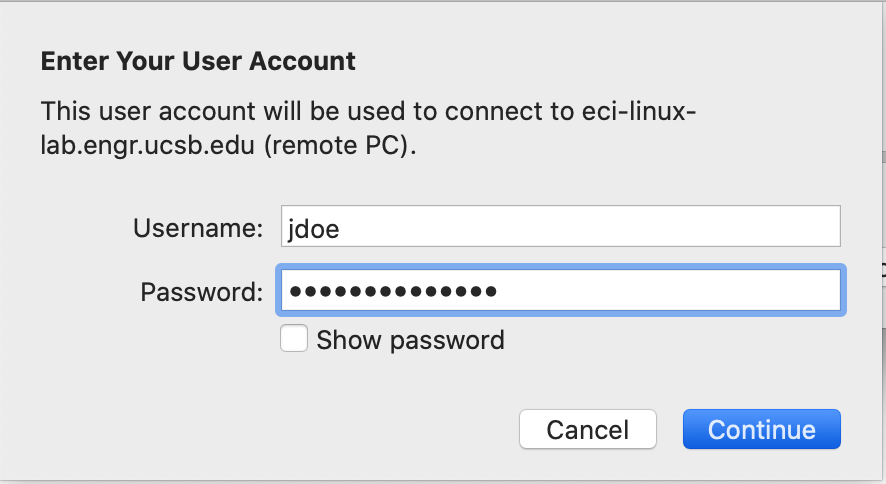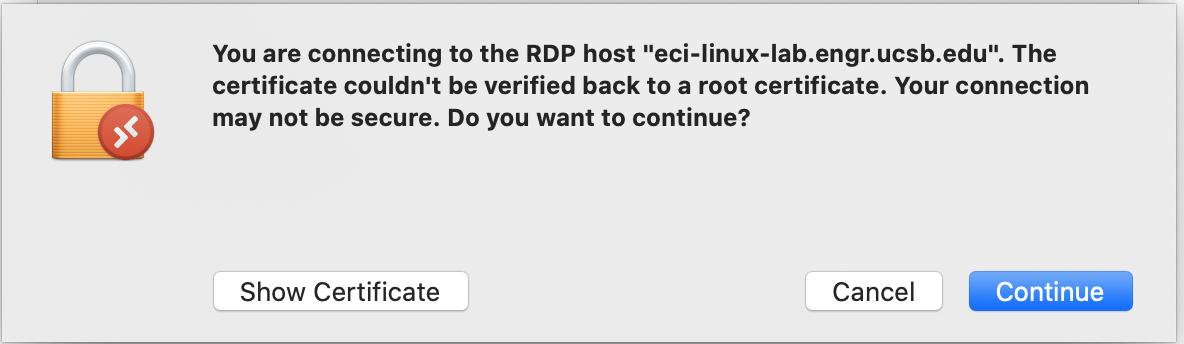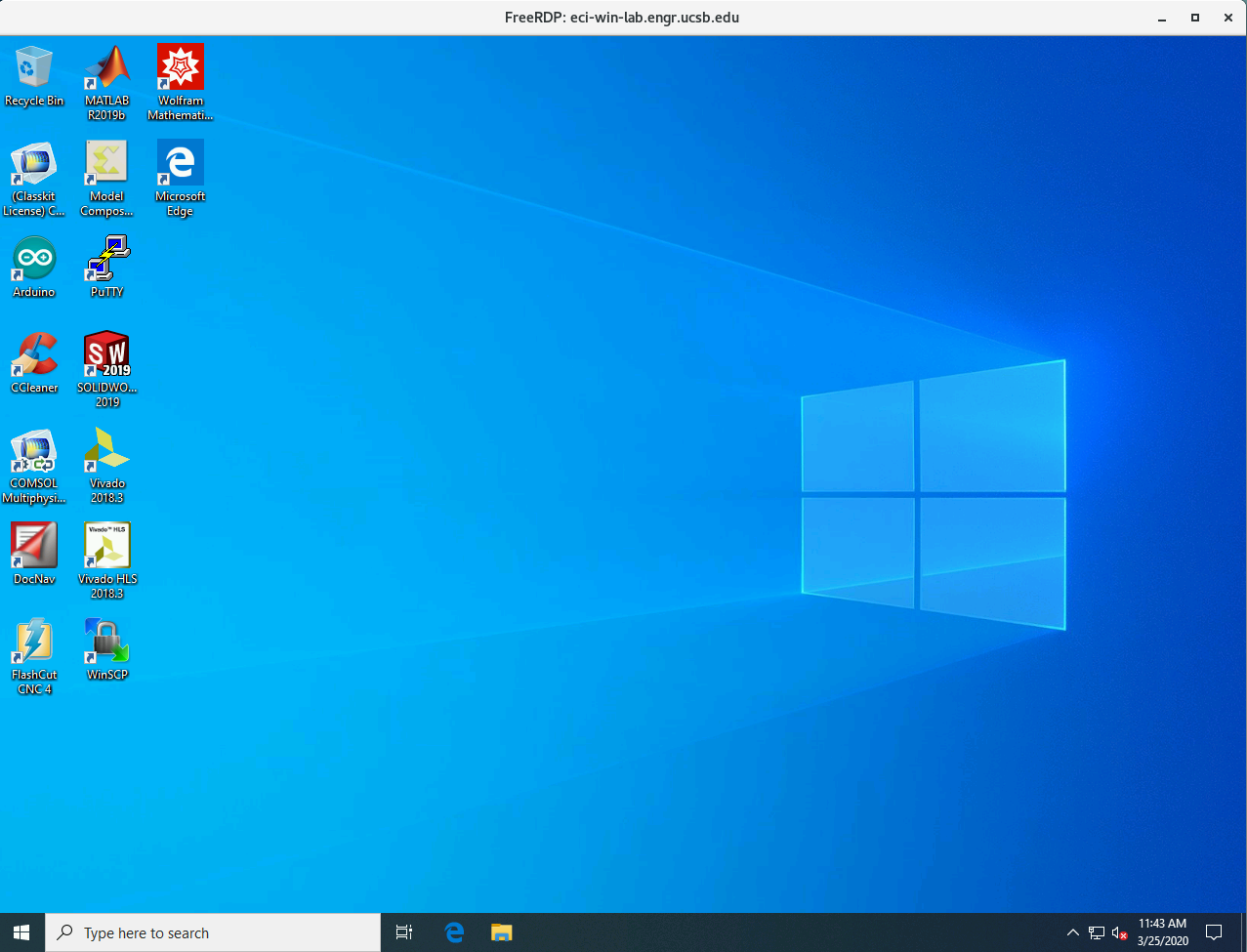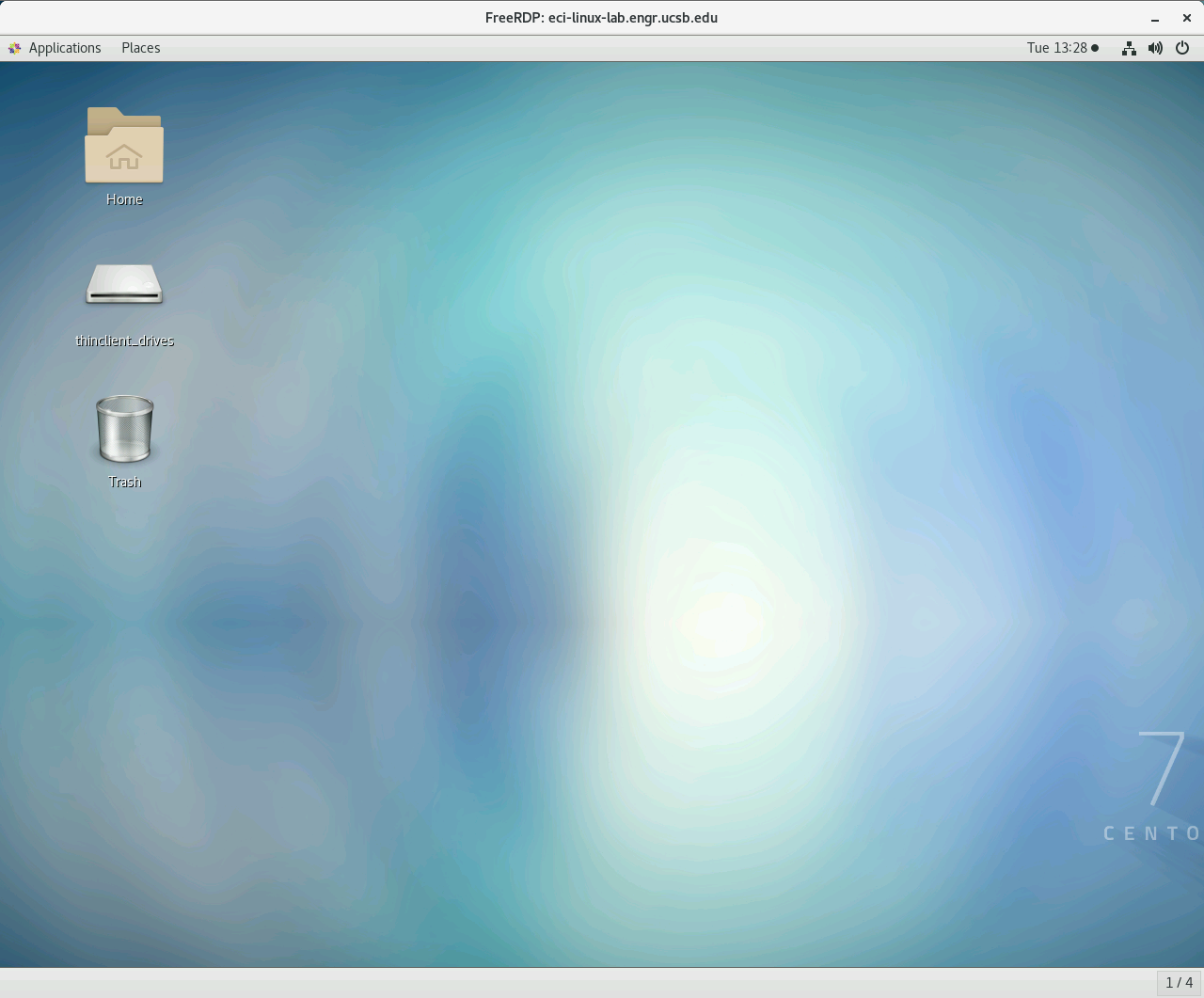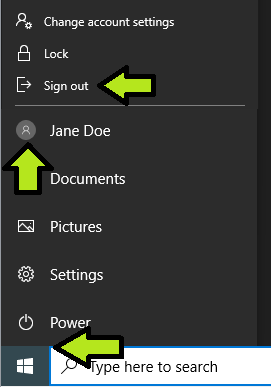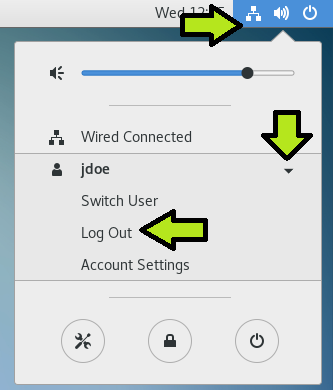ECI recommends the official Microsoft Remote Desktop Client for Macintosh. It can be downloaded and installed from the official Apple App Store. . .
1. After installing Microsoft Remote Desktop from the App Store, make a connection to the UCSB VPN Network, then open the Microsoft Remote Desktop application.
2. Determine whether you would like to connect to a Windows or Linux lab computer. This will determine which proxy/address you will use.
Linux: eci-linux-lab.engr.ucsb.edu
Windows: eci-win-lab.engr.ucsb.edu
3. Click "Add PC". . .
4. In the “PC name:” field, type the proxy/address of the computer type to which you’d like to connect (see Step 2 above). In the screenshot below, eci-win-lab.engr.ucsb.edu is used as an example. When finished, click Add.
5. You should now have a saved profile for the lab computer connection. Double-click it to begin connecting. . .
6. Provide your College of Engineering username and password and then connect. . .
Windows Lab Computer
Prior to clicking Continue, enter your College of Engineering username and password. The username should be in the form of: ECI\username
(preceding the username with “ECI\” ensures that the authentication domain is set correctly and is only necessary when connecting to Windows lab computers)
(Please Note: These fields require your College of Engineering credentials rather than your UCSBNetID)
Linux Lab Computer
Enter your College of Engineering username and password and then click Continue.
(Please Note: These fields require your College of Engineering credentials rather than your UCSBNetID)
7. Click Continue on the warning screen that may then appear. . .
8. Upon successful authentication, you should be presented with a fully functional desktop on the remote lab computer.
9. When finished with your remote desktop session, please log out of the remote computer.
Windows Lab Computer: click Start → Username → Sign Out
Linux Lab Computer: Click the Power Icon in the upper-right corner, click your name, then "Log Out"
If you are having issues using the Campus VPN or installing/configuring your RDP client, please consult your local IT staff.
ECE: help@ece.ucsb.edu