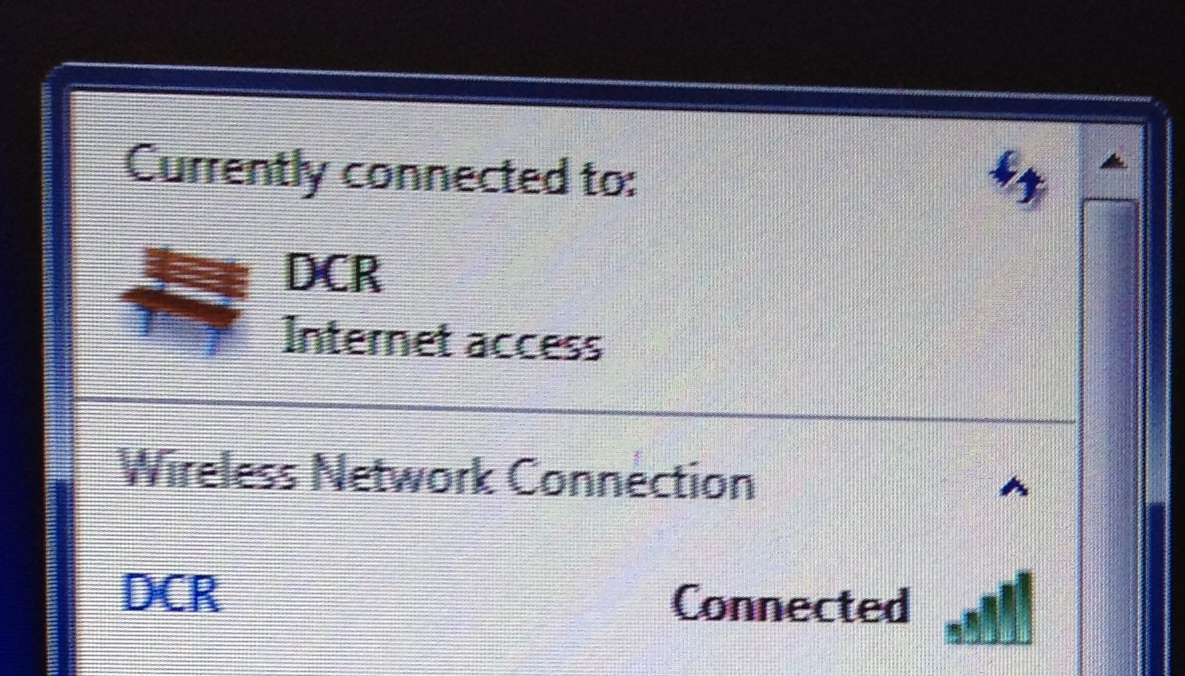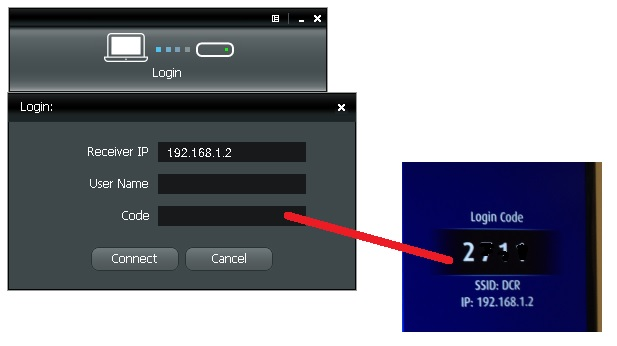Dean's Conference Room Instructions
Connecting to the screen.
You will find the remote located near the cabinets along with any cables, and software on a USB device
Press the INPUT on the remote to select WALL or DCR for the TV screen to be on.
For connecting with the cable
Have INPUT on WALL
Connect the cable to the wall plate below the TV screen.
For connecting wirelessly
Change the TV INPUT to DCR.
Connect to the password protected wifi network “DCR”.
Then run the WPS App (Either installed on your device/computer or off the USB)
Login using the current Login code shown on the TV screen.
For support please contact help@engineering.ucsb.edu to setup a time to test, in advance and allow for any setup.
Related Items
In case you are unable to find the USB device for the Software, you can also download it from the following links:
- Mac Installer for WPS-IPro2 - wps-mac.zip
- Windows Installer for WPS-IPro2 - wps-pc.zip