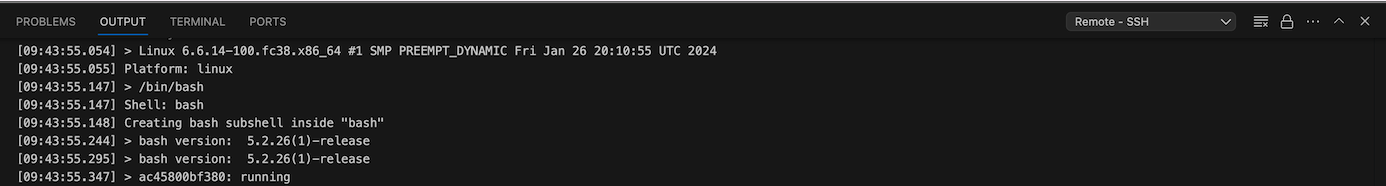...
- Your CoE account username so we can look you up and make sure you are under quota
- The IP of the device you are remoting into our labs from: https://next.noc.ucsb.edu/ip to make sure you are connected to the VPN
- The Virtual Machine (VM) you are trying to remote to. Please note csil.cs.ucsb.edu is a load balancer, when you are assigned a VM, the VM name should appear in terminal so we can look at the logs and make sure there is no issue with the VM itself.
- Screenshot of the error message. for example: you will give a lot more information in vscode if you open output then select ssh-remote as the source with the below command than if you connect regularly.
- ssh your_CoE_username@csil.cs.ucsb.edu -verbose
- Acknowledgement you have read the below KB article
Problem 1
When accessing the software remotely from a Mac computer, certain keys do not work as intended. symptoms include pressing AltGr acts as Backspace, pressing C acts as ArrowLeft, or pressing e acts a delete, etc.
...