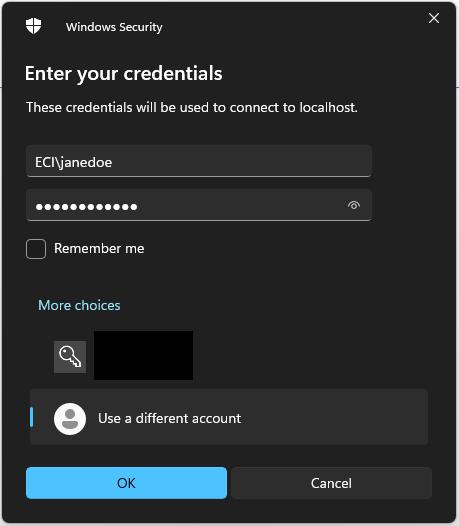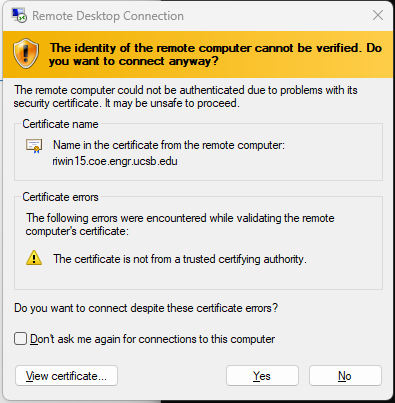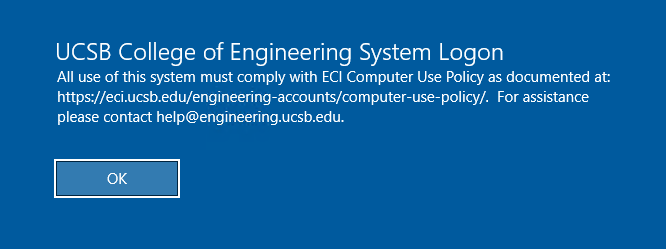...
Connecting to Windows Lab Computers
4. Click “Yes” on the following warning. . .
5. The following splash screen will appear. Click OK.
6. Prior to clicking the connect arrowWhen prompted, enter your College of Engineering username and password. The username should be in the form of: ECI\username
(preceding the username with “ECI\” ensures that the authentication domain is set correctly and is only necessary when connecting to Windows lab computers)
Please Note: These fields require your College of Engineering credentials rather than your UCSBNetID
...
5. Click “Yes” on the following warning. . .
6. The following splash screen will appear. Click OK.
| Note |
|---|
The creation of your user profile on the remote computer may take a minute |
7. Upon successful authentication, you should be presented with a fully functional Windows Desktop.
...
If you are having issues using the Campus VPN or installing/configuring your RDP client, please consult the FAQ and/or your local IT staff.
ECE: help@ece.ucsb.edu
...