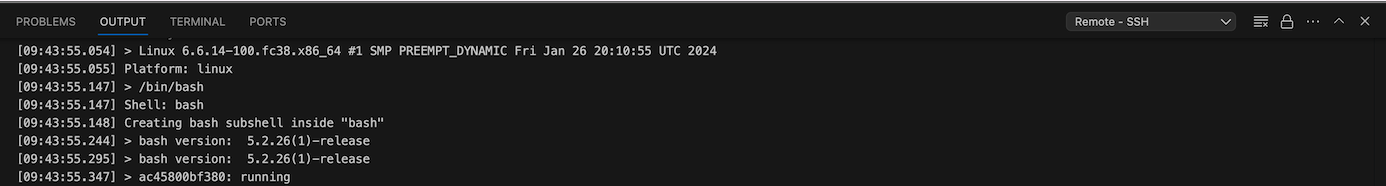...
Microsoft Visual Studio Code is software Microsoft makes available for free at https://code.visualstudio.com/Download. While Microsoft generally fixes issues the crop up on Windows operating systems, they have very little incentive to patch issues the crop up on their competitors operating systems, this results in a variety of issues that are known, have workarounds posted, but have not had their underlying issues solved. As Microsoft does not fully support their own software, all support from ECI is best effort, especially if installed on non UC computers.
| Note |
|---|
VS Code requires free quota, aka free space to write files, to work. If you are getting multiple error messages at one time or ssh via terminal works while VS code does not, the most likely culprit is being over quota: VS Code not being able to write the files it needs, and thus generating other errors. See Solution 5 below or Why can't I login graphically? : Going over quota |
...
| Note |
|---|
VS Code normally requires either a wired campus internet connection or the VPN to connect to the CSIL and Honea computers. If you have a weak or unstable connection, VS Code tries to compensate by using less secure methods to connect, several of which are explicitly blocked by the campus border firewalls. Use the VPN to ensure a secure connection in all circumstances. If you visit https://next.noc.ucsb.edu/ip and do not see "On-campus address" you need to restart your VPN connection.please see: VPN FAQ or Solution 8 belowrestart your VPN connection. please see: VPN FAQ or Solution 8 below |
If the below guide does not help you troubleshoot your issue and you need to contact ECI for additional support, please provide the following:
- Your CoE account username so we can look you up and make sure you are under quota
- The IP of the device you are remoting into our labs from: https://next.noc.ucsb.edu/ip to make sure you are connected to the VPN
- The Virtual Machine (VM) you are trying to remote to. Please note csil.cs.ucsb.edu is a load balancer, when you are assigned a VM, the VM name should appear in terminal so we can look at the logs and make sure there is no issue with the VM itself.
- Screenshot of the error message. for example: you will give a lot more information in vscode if you open output then select ssh-remote as the source with the below command than if you connect regularly.
- ssh your_CoE_username@csil.cs.ucsb.edu -verbose
- Acknowledgement you have read the below KB article
Problem 1
When accessing the software remotely from a Mac computer, certain keys do not work as intended. symptoms include pressing AltGr acts as Backspace, pressing C acts as ArrowLeft, or pressing e acts a delete, etc.
...
Basically if your computer is 100% up to date, has no sketchy software installed, is on a stable secure connection, and luck favors you, you can probably connect without without the VPN, that being said, since that depends on a variety of factors, the majority of which are outside of ECI control, best we can say is:
| Note |
|---|
Use the VPN to ensure a secure connection in all circumstances. If you visit https://next.noc.ucsb.edu/ip and do not see "On-campus address" you need to restart your VPN connection. |
...
We highly recommend you lock your computer down to require strong passwords, not allow inbound ssh connections via VScode, and have firewalls turned on preferably at the device level.
...
| Warning |
|---|
While Enterprise Technology Services does not immediately block unsupported OS, they want you to be able to connect to update your computer after all, their grace period is limited. Apple has new OS every single year and security updates for supported OS every week, but only supports their last three operating systems. A large number of Big Sur users started having issues Monday February 26th needing to use the VPN in late February 2024 because that was exactly 90+ days after MacOS Sonoma was released and MacOS Big Sur stopped getting security updates. |
External Sources of information:
https://code.visualstudio.com/docs/getstarted/settings
https://github.com/microsoft/vscode/wiki
Related articles
| Filter by label (Content by label) | ||||||||||||||||||
|---|---|---|---|---|---|---|---|---|---|---|---|---|---|---|---|---|---|---|
|
...