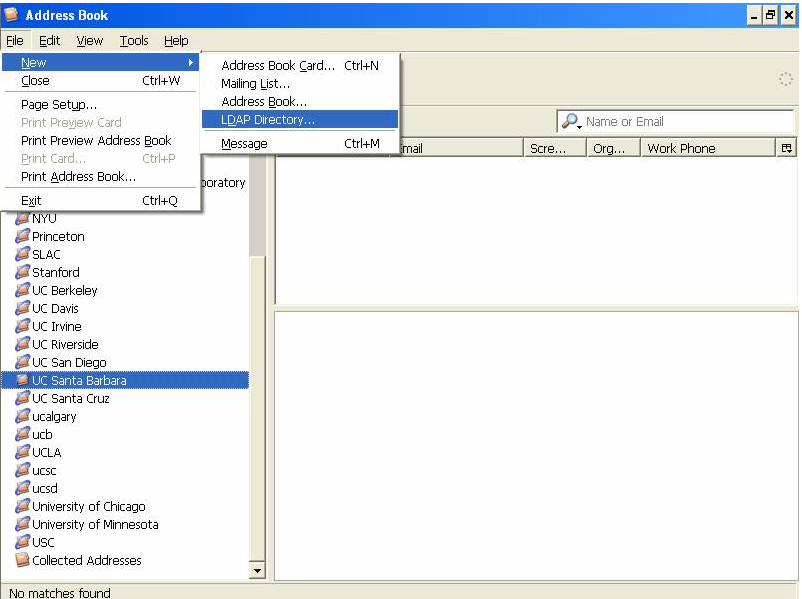| Expand | |
|---|---|
|
| Note |
|---|
Thunderbird is not considered a supported application by the Connect folks so all support is "best effort" |
Via gContactSync
You will need to go to the Thunderbird Menu and scroll to Add-ons
...
| Note |
|---|
UCSB Connect Contacts does not handle Thunderbird Lists (Group sending) By default, the gContactSync system will auto sync Contacts every 2 hours. If you wish to change this behavior, you will need to go into Address Book, go under gContactSync, Preferences and change the Synchronize Interval (minutes) from 120 to a lower or higher number. We recommend no lower than 15 minutes. You can use the Sync option to sync your contacts right that moment as another option. |
Via UCSB LDAP
On the Thunderbird window
Open Address Book window by
- Click the Address Book icon, OR,
- Pull down Tools menu and select Address Book
Open the Directory Server Properties window by
Pull down the File menu, select New menu, select LDAP Directory
Related Articles
| Filter by label (Content by label) | ||||||||
|---|---|---|---|---|---|---|---|---|
|