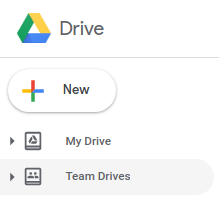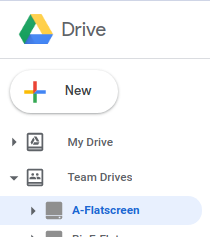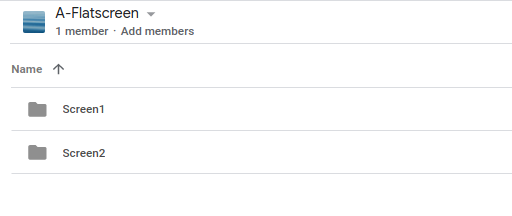...
Requirements
- Access to the Google Team Shared Drive for the Displays.
- Powerpoint Installed.
Optional
- Google Drive File Stream Software installed.
Powerpoint
It is highly recommended that Powerpoint documents made for the displays have the following:
- Slide Show is setup to be Browsed at a kiosk.
- Setup the Powerpoint to either:
- Automatically switch slides (Timed).
- Have navigation buttons to switch to different slides within the presentation.
- If you use this option, we also recommend that you have a timed slides switching to avoid burning images into the screen.
- Saved as Powerpoint Show (.ppsx) so that the Powerpoint automatically starts as a presentation.
- Saved with the same name as the presentation in the Team Google Shared Drive. (IE: csppt.ppsx )
Instructions: How to prepare a Powerpoint for Powerpoint - Google Drive TV Presentation
...
Depending on how you had the screens setup with ECI, it should be simply copying the Powerpoint Show (.ppsx) into the Google Team Shared Drive Folder.
Basic Process
...
From here, look on the left side for Team Drives.
Click on the arrow on the left side of Team Drives and look for your Screen Team Drive
Click on your Screen Team Drive and on the Right side, you should see something similar to this:
for the option that says "Shared Drives".
Select your Shared Drive (IE: CS-Displays)
Double-click on the Folder that pertains to the screen you want to update.that drive
From there, you can drag your updated Powerpoint into the folder.
...