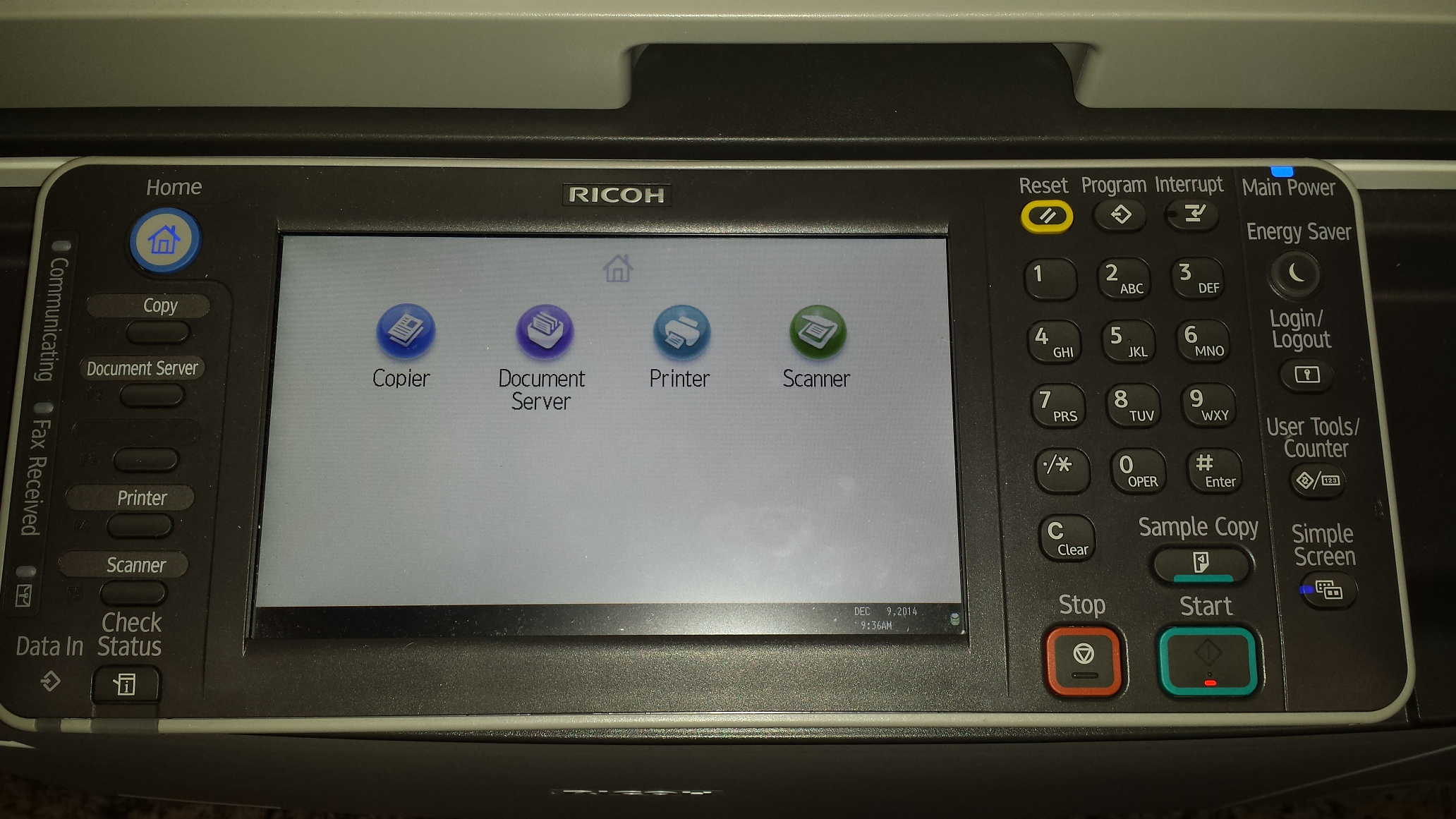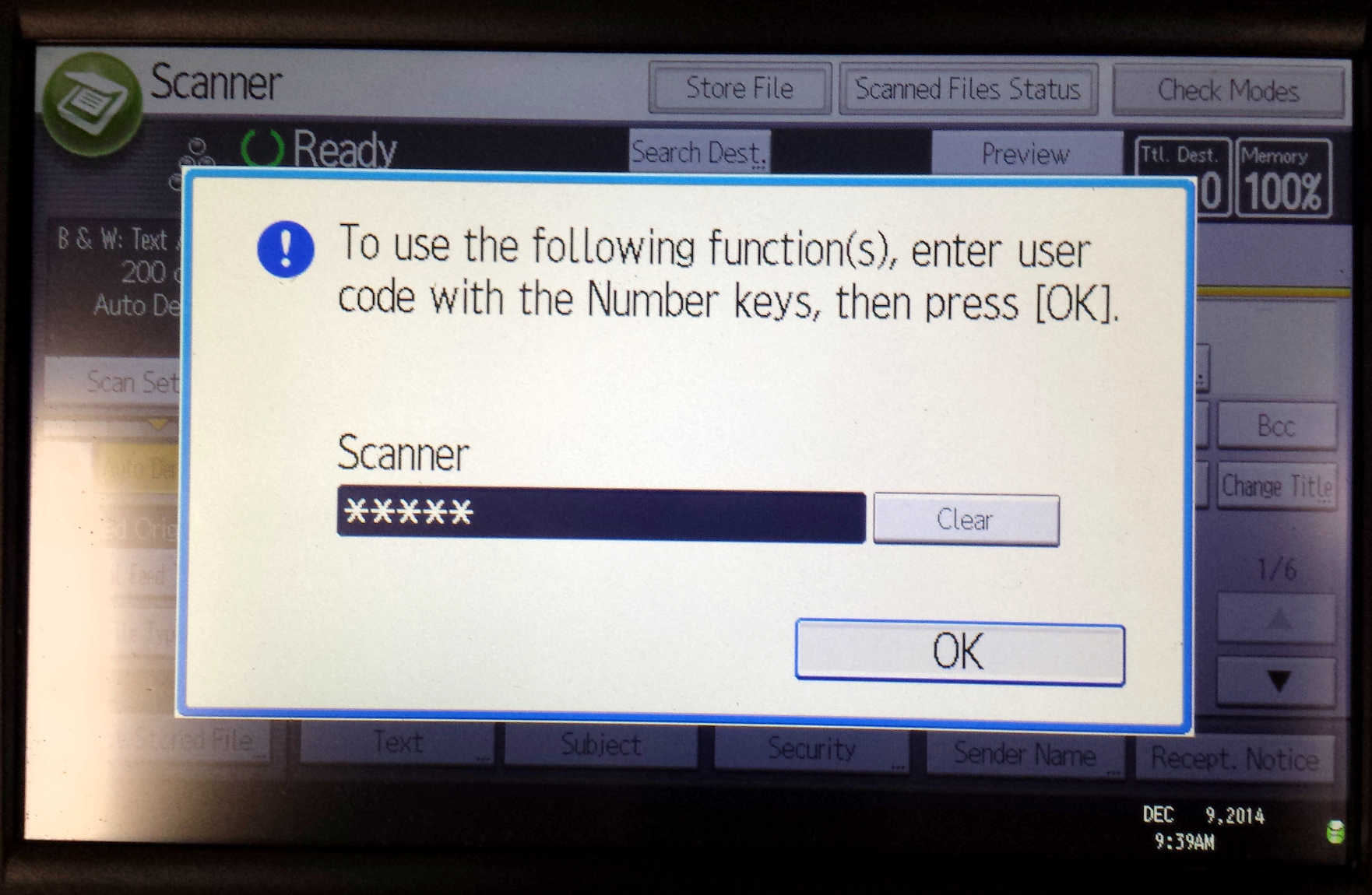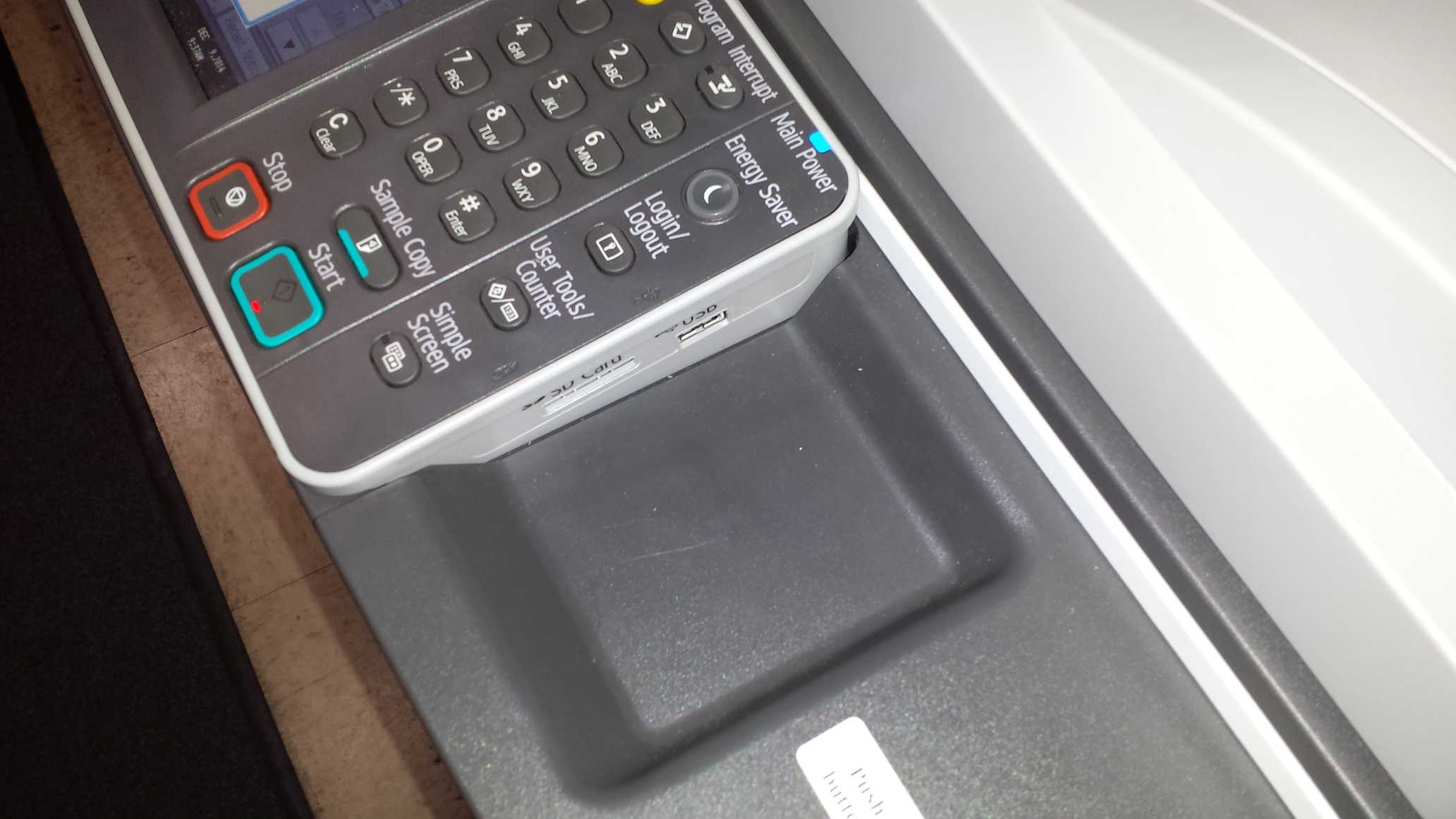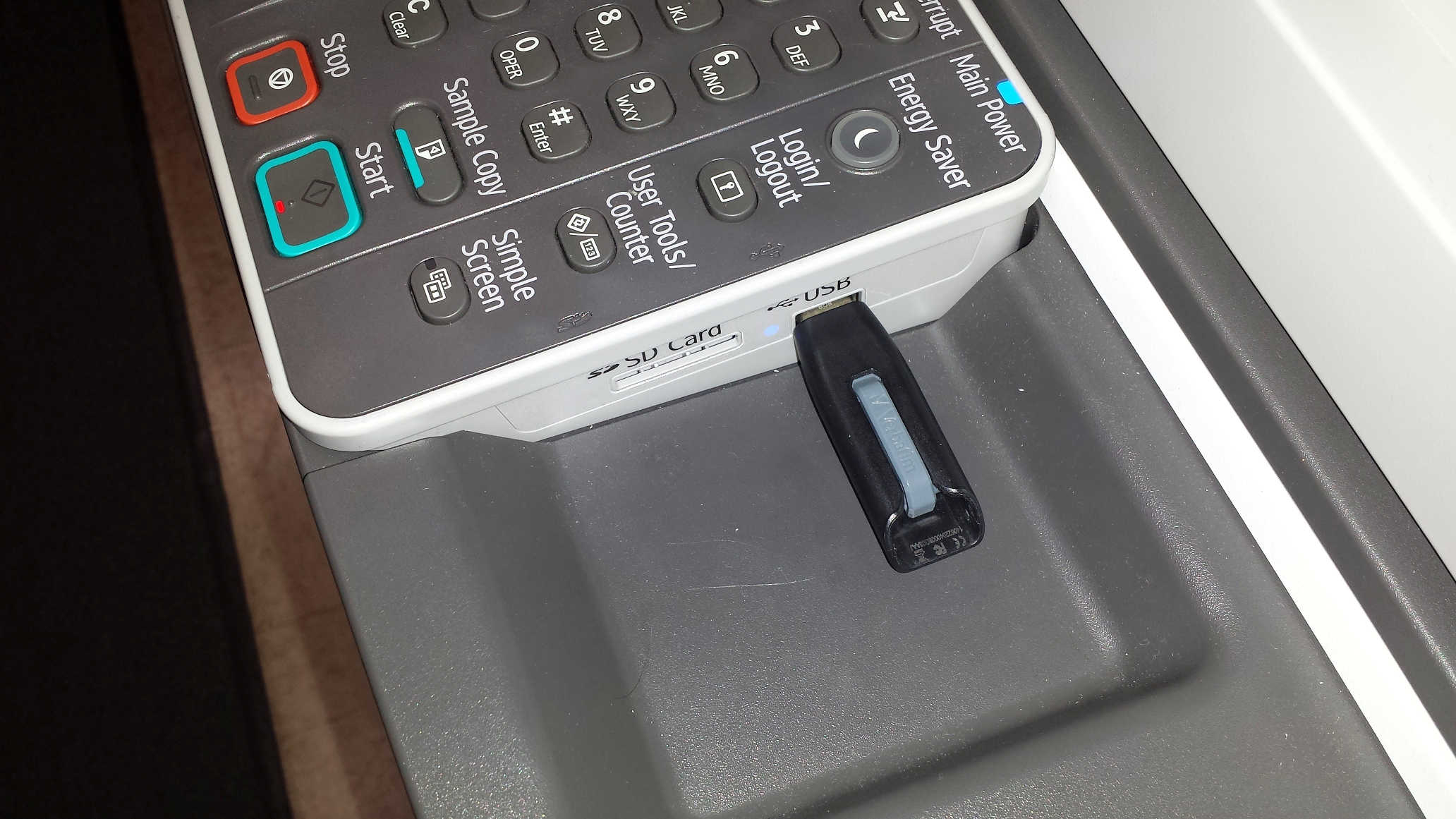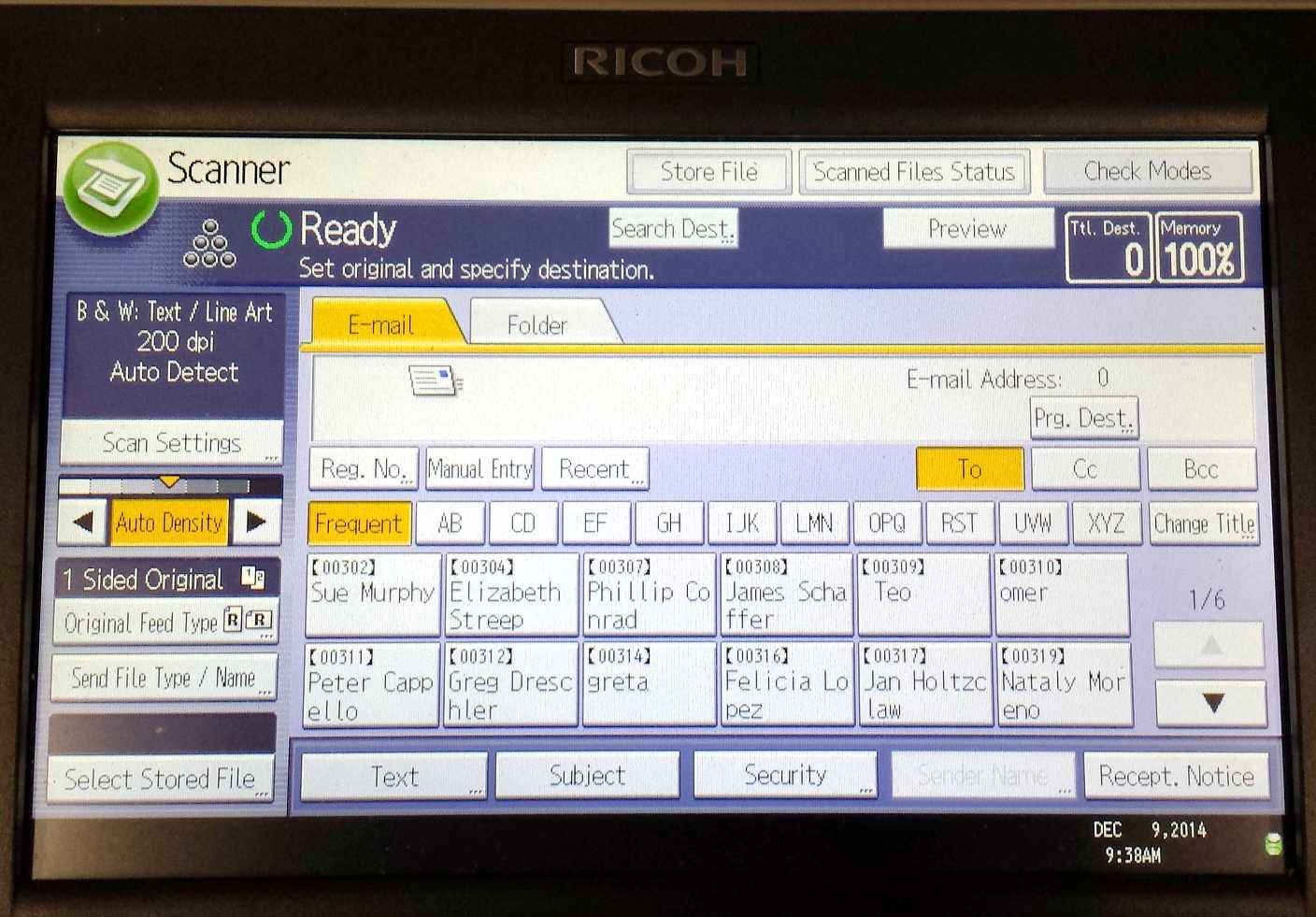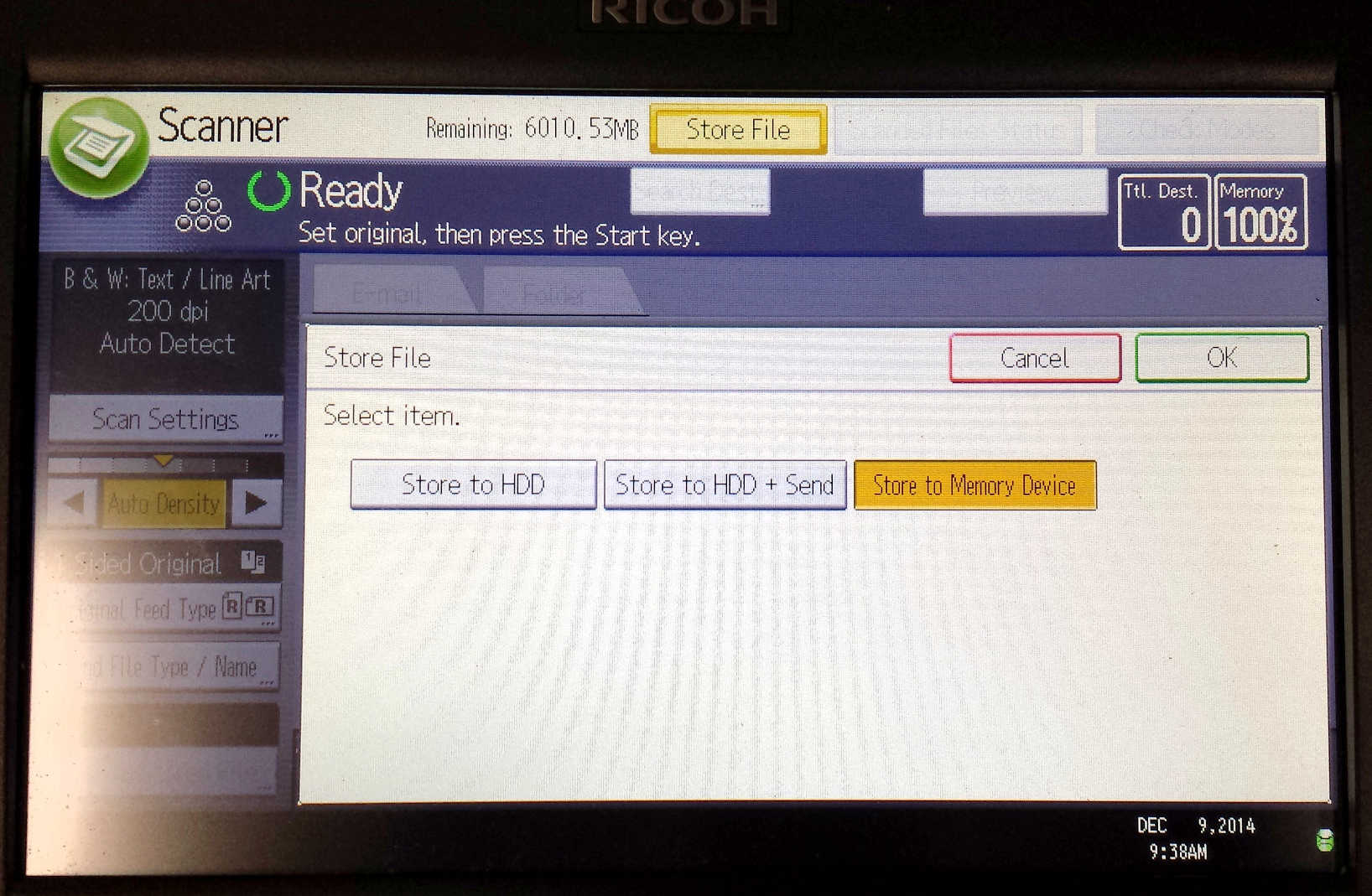How to scan documents to thumbdrive with Ricoh Workgroup Printers
Requirements
- Thumbdrive - May require being formatted for PC
OR
- Standard SD Card
How to...
1) Select 'Scanner' on the printer.
2) Type in your user code on the keypad, pressing the 'Ok' on the screen.
3) Locate the USB/SD Card port, it will be on the right side of the keypad side for the 6000 series models.
4) Plug in your Thumbdrive/SD Card into the port. A blue light next to the slot will show it is connected.
5) On the scanner screen, press 'Store File'...
6) Press on 'Store to Memory Device'...
7) Press the 'Start' button to begin your scan.
Related articles